Your Ultimate Guide To Using Google Ads IF Functions
Google have continually added new tools for ad campaign set ups and management to meet advertiser and customer demands; the better the ad service, the happier the customer, who will continue to use Google as their preferred search engine.
It’s important to stay abreast of their improvements to ensure your own continual improvement. If you intend to use Search Ads in your Google ad campaigns, then getting to grips with IF functions is a key customisation tool for smoothing those connections with prospective customers.
IF Functions Sounds a Bit Technical
Don’t stress! We got ya back! Simply put, you choose parameters for your ads, but the IF function just builds in flexibility, so ‘If this, then…”. Google describes them like this: “IF functions allow you to insert a specific message in your text ads when a condition is met, and a default text when it does not.” What that means is that you have more control in terms of how you show up for browsers. You can tailor ad copy according to which device the viewer is using when your ad shows up; this increases relevance to audiences and associated click rates.
A good example is in e-commerce remarketing campaigns when a prospect has got close to buying, but then abandoned their cart before making that essential payment. You know they are hot, but for some reason they backed off, so it’s up to you to entice them back with an even better offer, for instance of a discount, a free trial period, or a taster experience.
That special offer will be “exclusive” to them, and could be “for a limited period”. At the point of setting up that ad campaign, you will have anticipated that there could be that ‘what if’ which distracts your prospect’s attention away from buying, so that as they go to click away, up pops your irresistable offer.. That is your ‘IF (abandoned basket)… then….(sweetener)
It’s also worth thinking through your customer journeys through your sales funnel, taking note of different behaviours between mobile and desktop users, for instance. Actions that demand commitment and multiple navigations, such as filling in forms are less likely to happen on a phone, when someone is on the move and they have to move around a screen where text appears difficult to read. So, your laptop user may be happy to submit their contact details and give you feedback on their purchase, whereas the mobile user will only be happy to click an emoticon to give an approximation to their experience via an email, or pop up feedback window.
Having pre-set your parameters for what the user sees, with eg ‘IF mobile user, then ‘emoticon choice’, your engagement rate for those audiences might increase, keeping your leads warmed to you because you made it easier for them to connect.
How to Use Google Ads IF Functions
If you’ve never used Google’s IF ad functions, you’re not alone! If still early on in your PPC learning curve, it’s easy to pass over this built in pivot option for each ad! Experienced advertisers find that increased audience relevance customisation tool an invaluable asset for pushing Google Search Ads campaign click through rates (CTR).
How To Best Adapt IF Functions
Awareness of the variety of customer journeys is the basis of tailoring each ad message based on the target audience they belong to. Different drivers of behaviour have to be addressed in your ad offerings to increase CTR through relevance of message.
The two key aspects of IF functions are how your copy covers ‘device targeting’ and ‘audience targeting’ as follows. Conditions can be adjusted according to default headlines displayed. Mobile visitors are likely to be more highly distracted by their real-life situations, so they may need more to grab their attention enough to stop and buy; those time-limited, one-time-only discounts make for greater impact than the viewer at leisure on their home desktop device.
Test whether longer headings can work for desktop users, compared to punchy and highly visible keywords for mobile ad browsers. Observe results from the tweaks you make to desktop content creation.
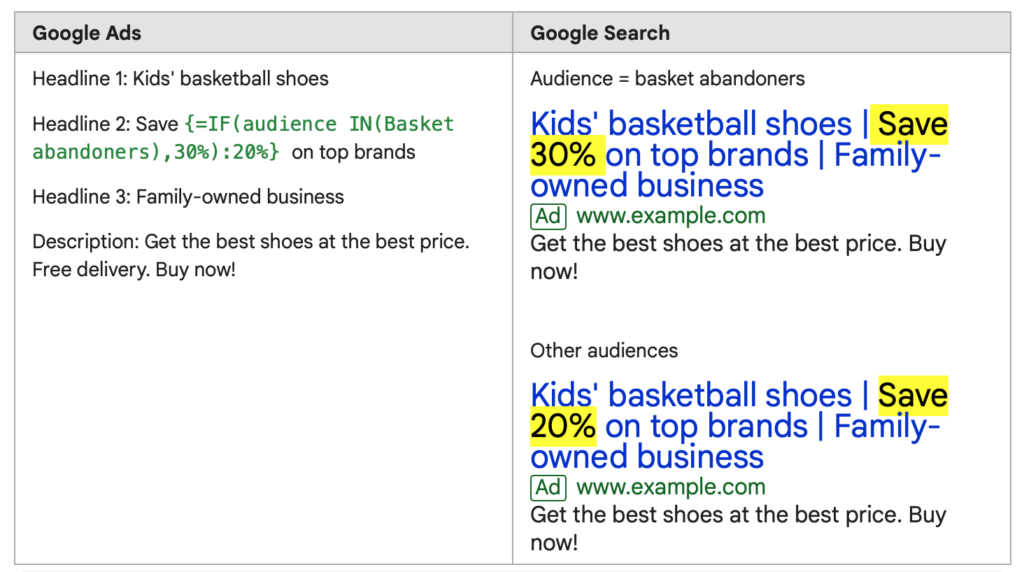
Image Source: Google
‘Audience targeting’ is based on your pre-defined customer segments, such that descriptions specific to IF ‘viewer is an existing customer’ then their offer may differ somehow from those where another condition has been met, such as the ad viewer having engaged in social media messaging, as a prospect only. The latter audiences are tougher to achieve buy in, so ‘two-for-one’ offers may attract their attention.
If you’ve read our guide to audience targeting for Google ads, then you know you can categorise your audiences based on their interactions with your website, or if they prefer to use your app.
You can check data on how someone used your website in the last 7 days, when they added a product to their basket, abandoned their check out and more. Those many routes to market are now more highly trackable with Google’s latest analytics tools, helping you really drill into the mind of your audiences and understand the variables that matter in making buying decisions.
With greater behavioural insights you can use Google’s IF logic to show differentiated users more personalised ads, influencing their conversion process more convincingly with compelling offers custom created for their priorities.
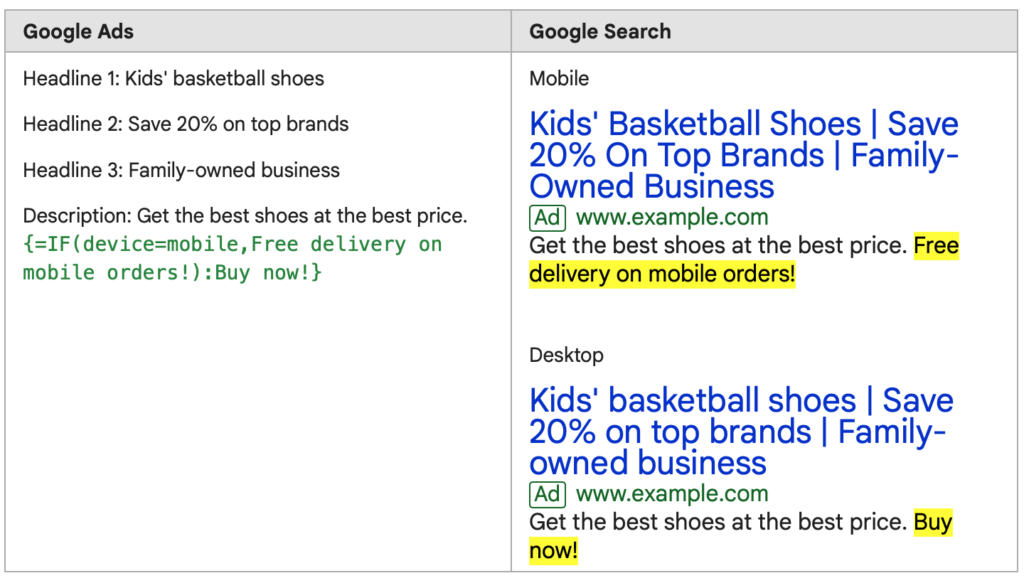
Image Source: Google
Here’s How Google Ads If, Then Function Works
Google’s system queries your requirements for device and audience differentiated messaging during set-up of your ads, allowing your ad to show up in flexible ways, depending upon your preset ‘IF’ criteria. Assuming you have done your preparation in writing different text content options for ad headlines and descriptions, all you do then is enter a curly bracket “{“ which would then show you your different options. Don’t be put off, it just takes a bit of practice to get comfortable with it.
That’s it. So, to sum up, remember IF function options are limited to search based text ads only and they are applicable to two sets of audience categorisations: device users and audience group. The most work intensive stage begins with your customer journey mapping.
- Written by: Sam Nouri
- Posted on: July 6, 2022
- Tags: Google Ads