Google
Shopping Ads
Boost Sales with Google Shopping Ads
Upload your ecommerce shop inventory to present your products for customers searching for them and ready to buy. Google’s Shopping platform makes purchase faster and convenient for your targeted customers. Drive more profits, cost-effectively across your product array, presenting visual images and relevant detail when sought by your customers.
How Can We Help?
Let us take the heavy lifting, working alongside your teams to empower them to harness the best that digital marketing can offer.
The Power of Advertising on Google Shopping for Ecommerce
If you are a direct-to-consumer (D2C) business, but your products are not listed on Google Shopping, you are seriously missing out on a huge sales channel that could pay for itself over and over, or cover other investments of your marketing budget.
We have regularly spoken with clients who still heavily focus their marketing spend in Google text-based search ads, but who have not even registered for free Google shopping listing, let alone run ads there, to promote their products. We are yet to find a valid excuse to this very day for not using this sales channel with such huge potential reach!
Seriously, folks, if this is the first you have ever heard of this outlet, then jump on this opportunity. You have nothing to lose. If you have already heard about the power of Ecommerce advertising on Google Shopping, but have not listed your products, then what are you waiting for?!
In fact, don’t just take our words for the importance of this incredible marketing channel, there is research to help you think this no-brainer through! According to research conducted by Adthena Across US online retailer, Google Shopping Ads now make up 76.4% of retail search ad spend and win an almighty 85.3% of all clicks. This is in contrast to the 23.6% of ad spend generated by 14.7% of clicks on text ads – big as that number is. Consumer spend via Google Shopping is even higher in the UK when measured in percentage of the market. Retail advertising spend on Google Shopping Ads spend now amounts to 82% of retail ad spend, attracting 87.9% of clicks, in contrast to 18% of ad spend, that drove 12.1% of clicks on text ads.
Also, according to Merkle’s 2019 report, Google Shopping spending growth has remained robust at 41% year on year; that’s a strong growth rate of investment by businesses. This phenomenal growth is partially due to the fact that Google Shopping is clearly profitable for more businesses, whilst search is perhaps getting harder to make work for businesses seeking a strong return on ad spend (ROAS).
So given the success advertisers are having on this marketing channel, let’s have a closer look at how it works and why you cannot miss this powerful and free advertising opportunity.
Google Shopping
Google Shopping advertising has become a powerful channel within search. We optimise and scale using various techniques, based on proven methods, while constantly testing innovations. We manage: contextual feed optimisation, profit-focussed bidding, query design, Comparison Shopping Service (CSS) selection and more. We incrementally maximise returns wherever possible.
Ads Management
Your Google Shopping campaign management service prioritises maximised ROI through industry intel and intelligent bidding, data-driven targeting and persona-based customer modelling to lead the competition. AdsRunner Google ecommerce experts communicate regularly to review plans, share bid strategies and ideas for continually improving your campaigns and instilling confidence.
Leading Techniques
Google’s Shopping platform allows granular bid management, split-testing proven techniques, with innovations. Expect continual development with our systematic approach. We focus on your products, plus your target customers. We learn your ideal new and existing buyers, their needs and their behaviour towards differing display of your products.
Merchant Centre
Google Merchant Centre is a powerful tool for uploading your product listings, used for Google Shopping and making relevant information available to shoppers across this platform. We manage all aspects of campaign set up and performance or collaborate to support your Google Shopping growth.
Feed Optimisation
Optimising your product feed is essential to profitable and competitive Google Shopping campaigns. Thorough key word research ensure your Shopping Ads appear for all relevant searches. Our sophisticated systematised approach and team of expert analysts review your product feed regularly against performance to deliver exceptional results consistently
Google Ads Scripts
Our custom designed scripts enable us to interpret real-time data about various aspects of your account’s performance to facilitate well-informed decisions to move your online shop forward faster, sustainably and competing on a more level playing field with bigger competitors.
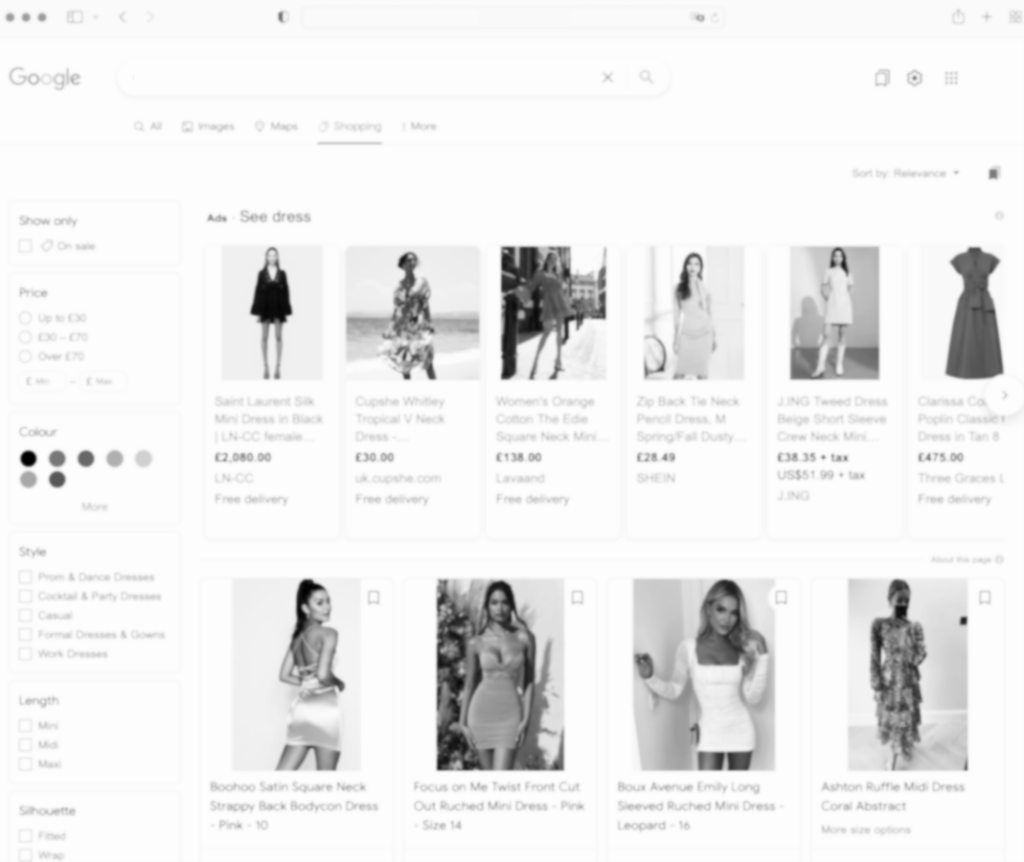
Reliable, Proven, Expert
Google Partner
Outsourcing management of your advertising budgets confidently, means you can focus on business development. Our collaborative approach ensures your relationship with AdsRunner offers full transparency via a customisable dashboard for real-time performance monitoring, so you can be rely on us as a trusted, certified Google partner.
Our Google experts understand tight profit margins and necessity for incremental and consistent improvement. Understand performance on a per-product basis with meaningful data. Monitoring results means we apply your budget appropriately to deliver optimal return on your marketing investment. Enjoy measurable, tangible impacts on your bottom line.
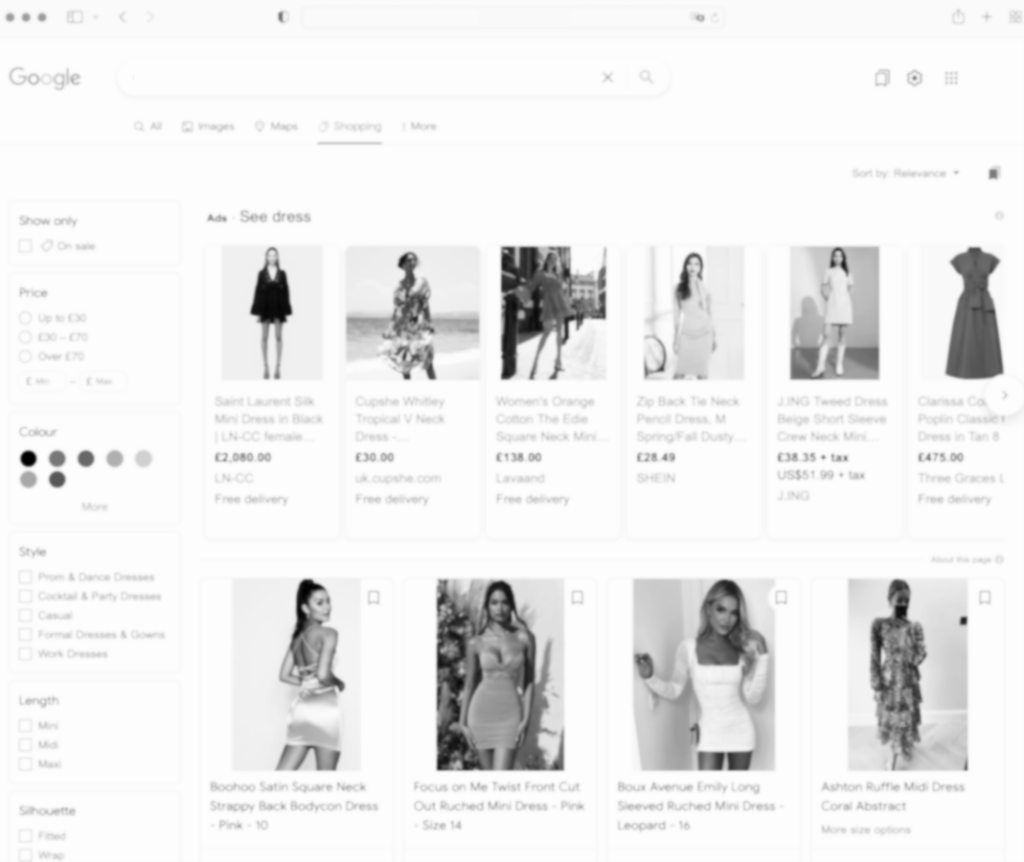
Frequently Asked Questions About Google Shopping Ads
What Is Google Shopping Exactly?
Google Shopping is a service provided by global behemoth, Google Alphabet, which allows online browsers to search for a product, view it or even compare it to other products available from a range of suppliers. Their soon to be bought products are displayed visually, with a brief description and price in the main search result page or under the shopping tab, having keyed in the item name and description.
For many customers, their shopping journey begins by searching for the product they are looking for on Google, or doing research around alternative solutions to problems they are trying to solve, using more or less general or specific descriptions. Although they will see text-based search ads among their search results for their search queries come up on the search engine results pages (SERPS), shopping ads that also show up have the real advantage, as they secure the top spot and rank above Search Ads and organic results, whilst also offering visual illustrations for ease of transition to making a purchase.
So not only does this ad type benefit from a favourable position on the page in terms of being the first thing a customer’s eyeballs will rest on their screen, but Google shopping ads also showcase the final product you are advertising pictorially. Google Shopping displays retailer products using their enticing product image, item title, the retailer’s price, their brand name and more specific information, such as: shipping cost, product reviews or any promotions offered. In other words, it gives all of the essential details needed by a shopper to click through to make their purchase faster, which is a win-win for you as a retailer, and for the consumer.
Why Does Google Shopping Work Better For eCommerce?
Remember, one of Google’s role in life, is to bring advertisers and consumers together faster, in order to engender loyalty of browsers to their search engine. This is how they have remained the dominant player for so long; they give users what they want and in the fastest way possible. In turn the data they harvest helps them learn how to do that job better, creating a virtuous circle that all benefit from.
Google Shopping Advertisers benefit from a very high intent on the part of users, because if they are choosing ‘Shopping’, then, obviously, they are ready to shop, so clicks have a higher likelihood of purchase compared to search-based ads. In market-speak, conversion rates are much higher, which is good for your advertising budget.
On the traditional text-based search results, potential customers have to click on the ads, then land on your website to see what you’re offering and whether your product is a good fit for them to begin with.
Shopping ads in contrast, work differently by skipping unnecessary clicks. Thus, the user searches for your product, sees your enticing product’s image, price, reviews, then only have to click to find out final purchasing decision information on your product’s landing page. Hence, not only do you not get charged for wasted and unwanted clicks, your traffic has a much higher likelihood of making a purchase, as they are on your website to confirm their readiness to purchase your product by going to shopping cart and paying.
What this means for you as a seller is that you can allow potential customers to gain first-hand impression of what is available meeting their criteria, right from Google and more importantly for achieving a return on your marketing budget cheaper, is that you attract a higher purchasing intent traffic. Don’t forget; nothing beats a great first-time impression.
How To Advertise On Google Shopping?
- Set up a Google Merchant Account
To get started, set up a Google Merchant ‘Merchant Center’ allows you to manage how your in-store and online product inventory appears on your Google product showcase.
- Create Your Product Feed
Create what’s known as your ‘product feed’ i.e. your product range details of your inventory. This can be done manually, using a CMS or Excel spreadsheet, or your database perhaps, uploading your data to an automated product feed management tool. Alternatively, you can use an app or extension provided by the major eCommerce platforms, such as: Shopify, Magento, WooCommerce, or BigCommerce.
- Upload Your Product Feed
Upload your product feed to ‘Google Merchant Center’. For this to work, you must make sure the following values from your product inventory are imported to the Merchant Center: product ID, Title, Description, Link, Image Link, Availability, Price, Brand, Global Trade Item Number (GTIN) or Manufacturer Part Number (MPN), Condition, plus other additional details, where relevant, such as Size, Colour, Age Group, Gender and so on, if applicable. You can find the full list of required and optional data fields here.
- Configure Shipping & Tax Settings
Configure shipping settings; you need to define your shipping costs and delivery times. If you are in the US, you must also determine the states in which you charge tax in your tax settings.
- Run Diagnostics
Once your feed is uploaded, it might take Google up to 72 hours to process your input and approve your products. Usually, it’s faster and shouldn’t take that long. Once complete, you can run some diagnostics and troubleshoot the errors for the unapproved products.
- Link Your Google Ad Account
Next step before you launch your first shopping campaign is that you need to link your Merchant Centre and Google Ads Accounts. If you don’t have a Google Ads account, you can set one up here.
- Create a Shopping Campaign
In your Google Ads account, you can create a new Shopping Campaign, by clicking on the plus sign (‘+’) on ‘Campaigns’, then select ‘Shopping’ as your campaign type.
- Standard Shopping Vs Smart Shopping
You will then have to select from ‘Standard Shopping Campaign’ or ‘Smart Shopping Campaign’. ‘Standard Shopping’ gives you more control in terms of bidding and where your ads appear. ‘Smart Shopping’ is highly dependent on AI and machine learning, meaning you have less control in general, especially when it comes to bidding and where your ads appear on the vast Google network of websites where their Ads show up.
- Set Your Campaign’s Settings
You would need to select your Shopping Campaign’s general settings; some options are not available on Smart Shopping.
- Use Inventory Filter
In terms of ‘Inventory Filter’, by default, all your eligible products in your preferred country/countries of sale are included in the campaign. Here, you can filter and select your desired products, such as best sellers, a certain product category, or price point.
- Choose Your Bidding Strategy
Next comes the budget considerations, when you decide on your Bidding Strategy. You can select from the following options:
Manual CPC. As the name suggests, you can set your maximum bids per click on the ad group or for each product.
Enhanced CPC. This works almost the same as Manual CPC, with the slight difference that if Google thinks it may lead to a conversion, it might increase the bid cost, or decrease it when it sees the chance of conversion is low.
Maximise Clicks. With this strategy, you’re simply telling Google to get you as many clicks as possible for your budget, without any focus on conversions. This is about reach and generating traffic.
Target ROAS. This is an automated smart bidding strategy, whereby you can bid on the Return On Ad Spend (ROAS) by defining your value in % terms; you will need to work out your cost and profit margins in advance.
Maximise Conversion Value. This automated bidding strategy will focus on getting you the most conversions value, without specific ROAS in mind.
- Set Your Budget
Set daily budget, google may spend more on some days and less on other days but will stick to the budget over the month period.
- Assign Campaign Priority
Campaign priority, if you have multiple campaigns running, you can choose which one gets to bid first.
- Target Your Desired Networks
Targeting networks, you can choose between Google Search Network or YouTube, Gmail and Discover. (Not available on Smart Shopping)
- Decide On Your Targeted Locations
Locations Targeting, is about where you want to sell to, as this suggests. So, you can choose to target all countries and territories, a particular country or selected countries, which states, or whether you want to hit a single city, or group of cities.
- Set Your Ad Group Name
Create your campaign’s ad group by giving it a name that makes sense not only to you, but others who may take over management and ensure it is distinguishable in order to manage and report on. Click on ‘Save’. Congratulations, you have successfully launched your ‘Shopping Campaign’.
This may seem confusing to begin with, or you may simply not have the in-house resources to set up, then manage on-going. Some businesses choose to outsource set-up, when getting started, which can certainly ensure you are established effectively. This is an overview of how you can advertise on Google Shopping, but as we mentioned earlier, there are so many factors to consider for prioritising and variables to give weight to, you might want to do as much of this process as possible, then adjust and tweak once you are rolling. We get, however, that when putting things together, you will need to allow for an endless campaign set up structures going forward. Business priorities shift and your advertising campaigns will have to be adjusted to meet changing requirements. We strongly recommend seeking an expert’s help if you want to get things right from the start and to avoid too many costly mistakes, when you need those returns on your investment as soon as possible. Beginnings are important in your marketing operations.
What Is The Best Google Shopping Strategy?
O.K., all cards on the table, there are always challenges here. Be aware, that as more retailers and advertisers invest their marketing budgets on Google Shopping Ads, your competition will increase and in turn, your CPC goes up too. This means that it’s difficult for many smaller and medium sized businesses to hit their target ROAS, make a profit and build out their online marketing presence to achieve more customers and turn over. It’s a bit of a Catch-22. No ROAS, no new customers, no marketing budget spend. What you need from the off is to create a virtuous circle of profitability.
This particularly gets tricky if you are a business that sells multiple product categories, or a high number of products and designs. You have to deal with thousands of stock keeping units (SKU’)s and make sure they are right in front of your potential customer’s eyes, every time they search for each of them.
As an example, if you are a fashion retailer and have 500 unique T-shirts designs, each of them in 2 colours and 4 sizes, you have 4000 SKU’s (500 x 2 x 4); now, that’s just in one clothing category. If you have other clothing categories such as shoes, jackets, dresses and so on, soon enough, you will find yourself with thousands of other product variables to keep abreast of.
So in terms of marketing, you have some important decisions to make about which of your array of product categories you will be advertising and how much you would bid against each product? Who will be your targeted audience for each product? Will you advertise all sizes? What happens when one goes out of stock? You will also have to think about how and when each of these will appear and against which search queries exactly? This is the point at which you need to get completely clear on your audience segments and which is likely to bring the most returns the fastest when setting out, for instance.
Strategic decisions can even get more complex the deeper you go. For instance, if you are going beyond your geographical reach and advertising internationally in other countries, you will need to take a closer look at your feed setup, to make sure product title, price and descriptions are in your targeted buyer’s native language and currency. You might also follow an entirely different bidding strategy for one city or country compared to another due to CPC costs. You will also want to make sure all those values match your audience’s requirements and are reflected on your website. Otherwise, you might be in danger of getting your products disapproved by Google.
Why Should You Outsource Google Shopping Ads Management?
Although Google Shopping is clearly a powerful sales channel and a must as a retailer, running ads on it profitably in a sustainable manner can be a real challenge when learning the ropes or scaling up. The more products and markets you cover, the more complex your campaigns.
With the rise of AI and advancements in machine learning, Google is heading more towards the use of smart shopping ads campaigns and automated bidding. This means we lose more control in our campaign setups.
Resistance is futile here, so it’s time to align ourselves with Google Shopping advancements and go with it. That being said, we must as best as we can, direct the machine learning algorithm towards the right directions for our benefit and achieve profitability and scale.
That is why having the right setup in place is the key to your success with Google Shopping Ads. It is technical, requiring understanding of the tools and options available to you. It is also partly artistry, understanding which products to highlight and when. Your imagery is also important, albeit often generic for standardised products. If your business is artisan, then your creative representations could be crucial.

Measurably Profitable Results
Our reputation as a full funnel marketing agency, means we integrate data from Google platforms into our strategy. We leverage best practice, while continually improving our bespoke packages. We believe properly informed decisions improves your profits.
We take time to fully understand your business and key sales cycles. We consult with your teams to optimise how your brands are represented. Regular result monitoring and content updates, split-testing and promotions data inclusion your results exceed expectations.

Our Google Shopping Ads Management Services
AdsRunner have years of creating successful Shopping campaigns for clients, using tested techniques that drive strong results and which in turn help your campaigns pay for themselves and support scaling up. We will create an optimal product data feed for uploading to Google and launch your campaigns based on advanced, proven setup strategies. Campaigns will be specifically tuned for your products, business niche and advertising strategy. We will collaborate closely with you at this critical stage of business growth, ensuring that you are confident in achieving the returns you are looking for.
It’s too easy to throw money at what seems like a simple online shopping marketing option, only to discover later that you wasted effort and money. We have seen this too many times, when clients who have lost hundreds and even thousands on a lack of preparation and caution. This can stall business growth and hammer team morale. AdsRunner’s team have developed a variety of strategies that can be tailored to differing business objectives. Our time-tested workflows, tactics, and methods will enable you to achieve a higher conversion volume than you can hope for and hit your target return on ad spend (ROAS).
Contact our Google Shopping experts today with your challenges and questions and see how we grow your online store together, so you can win in a highly competitive online market.
How Can We Help?
Let us take the heavy lifting, working alongside your teams to empower them to harness the best that digital marketing can offer.