7 Inspired Uses To Boost Your Marketing Budget Returns With Google Trends
Google Trends is a super useful tool that is freely available to everyone prepared to put in some research time and leverage Google’s awesome statistical capacity to really add rocket fuel to your marketing campaigns. We marketers use it a lot, as it gives you access to so many beneficial insights for improving your website, your content engagement and ultimately sales. If keyword research is still leaving you unsure, then this tool will really help you focus on what is trending in your target audiences.
It helps identify seasonality, thereby enhancing planning of advertising, sales lull boost opportunities and to jump on trending topics when creating content. Perhaps best of all, it also helps you keep an eye on your competition too. Google can show you data as far as 2004 to today’s date, so let’s look at the 7 ways this invaluable tool can be put to work in your marketing campaigns.
1. To Each, Their Season
When investigating a new niche to develop, Google Trends settings should be put to a longer timeframe, e.g. “2004-present.” This research timeframe gives you both a longer term overview of trends in that market, but also, you will very easily be able to identify seasonal trends too. This allows for planning around sales cycles and for effective preparation in marketing campaigns in advance of a peak sales period.
For my client, in the women’s apparel niche, I searched for on the term ‘dress’, selecting the past 12 and 24 months as my research period.
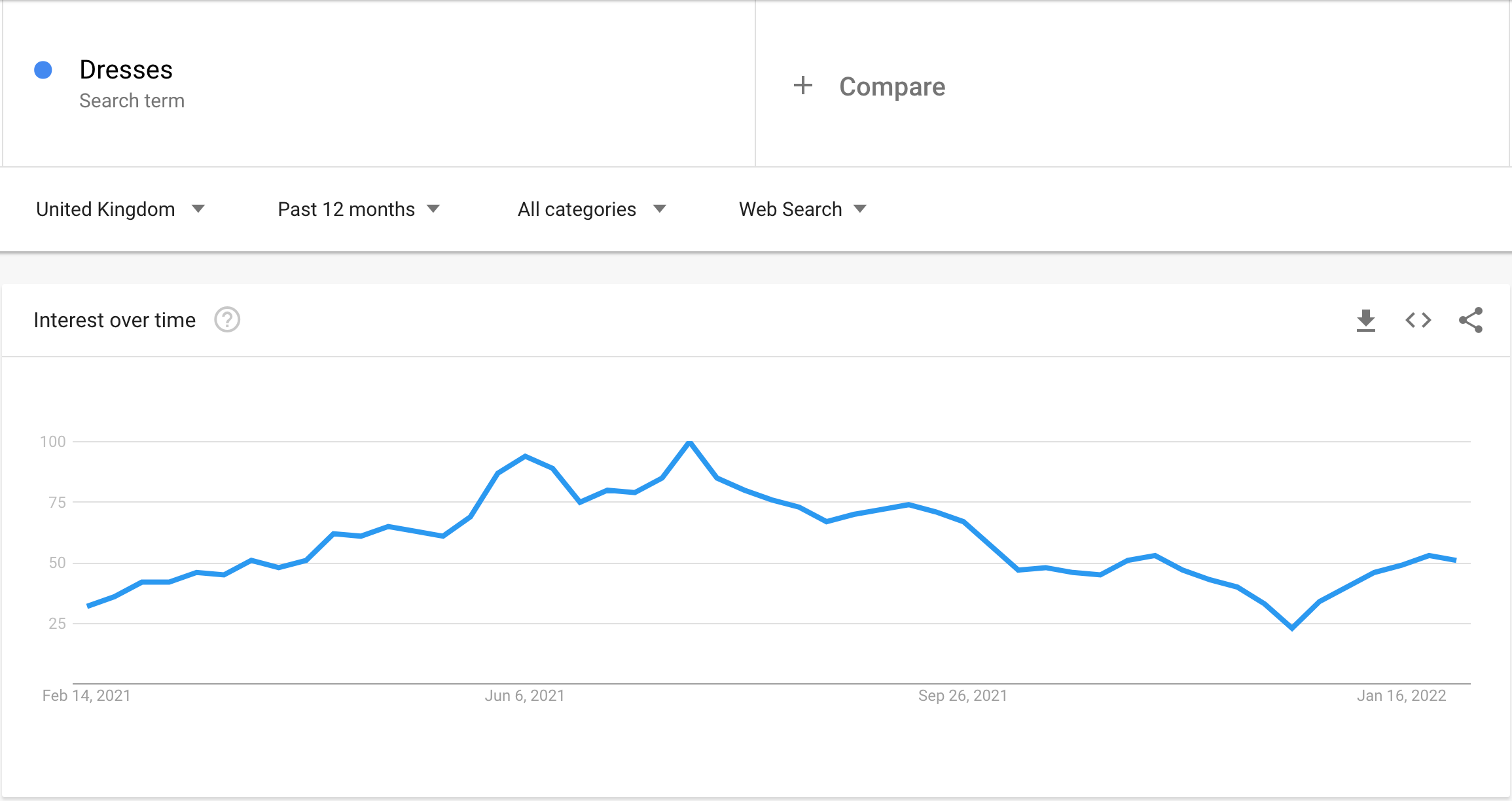
You can see that searches on the term peaks in May all the way to October, when it drops again. This is a great indication that people will be looking to buy a dress more in warmer months in the U.K., for example, rather than in winter, when it’s cold and women don’t want to go out. This highlights the importance of also selecting for geographical targeting, but more on that later.
2. Think Outside The Dress with ‘Related Topics’
‘Related Topics’ is an invaluable Google Trends tool, for instance, when looking to expand product ranges, or (‘business verticals’ in business speak!) Businesses looking to capitalise on existing market intel can check out their pre-existing business lines, then scroll to the bottom of this section to find areas for business development, for instance, expanding upon the above example, you may find ‘wool dress’, because you are searching in the U.K., during colder months.
You can check out your keyword terms according to two Google Related Topic metrics:
- Top: As this suggests, you can search on the most searched related topics. For analysis, 100 is the most commonly searched topic; “…a value of 50 is a topic searched half as often as the most popular term, and so on”, according to Google’s guidance notes.
- Rising: Related topics rise and fall in popularity; this metric offers insights into the greatest increase in search frequency, since the last time period in your timeframe. Where “Breakout” is noted, this means that there has been huge momentum increase in searches. This could be because those topics are new, so had few (if any) prior searches.
If you find what seem like odd topics when searching ‘related topics’, even if you don’t expand into this product area, it’s certainly worth considering social media or blog post topics.
If you are fortunate enough to be in a niche, where search trends are rising, then it is a question of choosing between keywords to advertise with. Related Topics can offer clues as to what your audiences are interested in Keyword choice is important, because if your niche involves seasonality, then you need to be ready not only with relevant product lines in time for peak buying, but to be ready to outstrip competitors who will be marketing alongside you, by perhaps showing up ahead of them with ‘related’ keywords.
3. Google Query Analysis
To the right of ‘Related Topics’, check out ‘Related Queries’. This might suggest particular colours, flavours, sizes, industries, or other descriptive tend to be searched on. In that case, this indicates which keywords are likely to work for your product.
Related Queries can be analysed with the following metrics:
- Top: This is, of course, Google’s most popular search queries. As above, the value of 100 denotes the highest searched query; 50 will have been searched on half as much as the most popular, and so on.
- Rising: As above, this is about where momentum lies. Where there have been queries seeing the biggest increase in frequency from users since the last time period in your selected timeframe. Where “Breakout” is noted, then there will have been a surge here, maybe because this is a new search, with few, or no prior searches.
Google Trends also analyses trending searches, which means that you no longer have to scratch around to figure out what is topical for your audiences, the data is provided by Google for you to build your content around. You can view recent data, or break search down by country, or for given periods of time.
Finding out what is topical in your industry will attract new customers to you, when they see that you offer information of value to them and which is ‘hot’. Google too, rewards topical content, so this is an easy boost to visibility, with very little research. In the wider world of social media, piggy-backing on hashtags with related content is another way to attract website visitors.
4. Google Trends For Content Creation
Get into a routine with scheduling in “content freshness” for your website content creation. At some point, you will have outdated content, as your market moves on and you need to move your content on too, by adding fresh new details, which you can simply republish on your blog. Recycling in accordance with scheduled reviews is rewarded by Google, as you stay relevant and topical. When you see a decline in visibility, this is a good time to freshen up too. Updating high performing articles just ahead of an imminent peak period, in particular, ensures that your content is likely to zoom ahead, come the key time for buyers.
5. Go Local!
We all love to read content on where we live, so making content relevant to local audiences is another hook in your audience pool. Checking out what is hot, where, means you are better able to target your ad budget to viewers who are more likely to act on your offers. For instance, poorer towns and cities, will convert less for big ticket items, but will do well for flash sales, or budget coding campaigns.
You can also select categories or even narrow down the search by web search, google shopping or YouTube in filter tools.
6. Competition Comparisons
Google Trends allows search term and topic comparisons, so, you could monitor your competitors versus your brand, for instance. This tool lets you compare up to five competitors terms, or search terms, at once. Of course, checking out your own search performance versus competitors can only happen when your brand has reached a threshold of searches online, but once your audience is of sufficient volume then you can begin to find ways to get ahead of your competitors by launching campaigns and watching what happens to you, relative to other players in your niche. If your competitors are growing faster than you, then it is time to investigate their marketing channels, to see where to make improvements, by following where relevant.
You can also compare 2-3 terms against one another, so looking back to which apparel to focus campaigns on for my client, for example, . I chose to compare ‘Jacket vs Dress.; as expected term ‘jacket’ peaks in Winter, so this is where the campaigns should be focussed in that season.
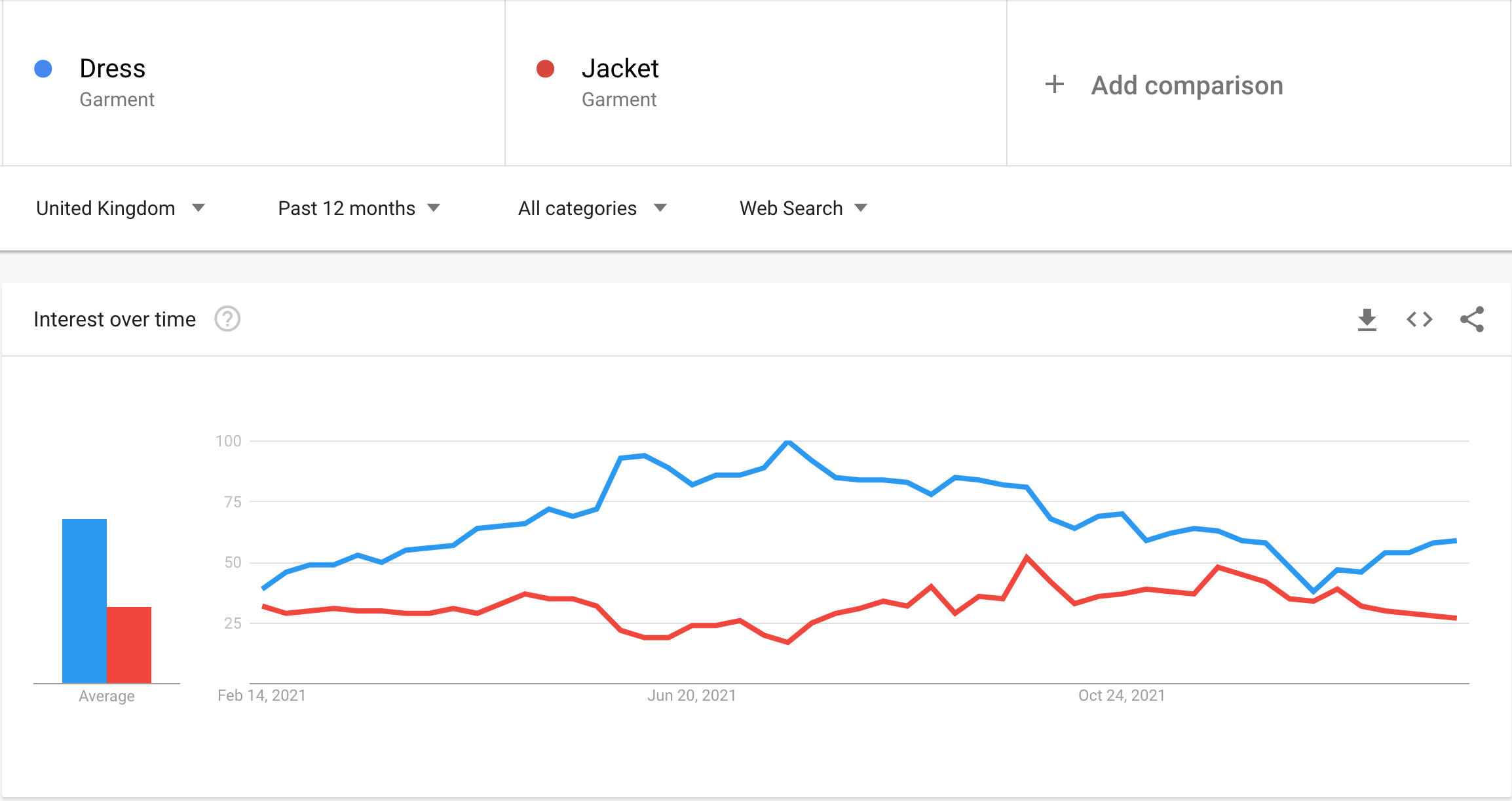
7. Multi-Channel Market Trends
Google Trends is generally used for improving website performance, but its uses reach into social media too. YouTube, as you may already know, is owned by Google, so it’s obvious that there are advantages for ad campaigns here too.
For instance, if you search on YouTube for videos on your industry, you will likely find that higher ranking videos may use your keywords, plus “trends in 2022.” Hopping back to Google Trends, you will find that higher ranking content with these additional descriptive terms will not just rank higher when published in advance of the New Year, but that content created in January 2022 also is ranked well, because it capitalises on Google Trends.
If you analyse trends further back in time, where you see other spikes in interest in that content, you could leverage those peaks via other marketing channels, be that social media, or to your email lists. Similarly, where content can be described as ‘year round interest’, you can push during lulls in particular product sales. Similarly, Google Shopping Ads can also be optimised based on trend analysis, in fact, check each of your channels against trends and test allocations of budgets to weaker channels based on your findings to boost their performance and monitor results.
So, for 7 good reasons, we really think you should be relying on Google Trends huge pool of data that they have amassed to guide your key word and campaign budget focus. As you can see, it really isn’t rocket science, it’s purely about putting in the time, if only to confirm your existing beliefs about what’s hot, where and what’s not. However, bringing some objectivity to your analysis can help really drill into where best to focus your resources now and in future sales cycles and stay ‘on trend’ with your promotions and even ahead of your competitors.
- Written by: Sam Nouri
- Posted on: January 14, 2022
- Tags: Google Ads