How To Use Google Ads Dynamic Keyword Insertion Feature
Dynamic Keyword Insertion (DKI) is a Google Ads feature, not available for organic campaigns, that enables you to customise your ad copy in real-time to match a user’s search query. These more highly targeted ad campaigns show more relevant messaging, thereby boosting your click-through rate (CRT).
So if you’re advertising sofas, your range of ad group keywords could include e.g.:
Sofas
Leather Sofas
L-shaped Leather Sofas
Sofa Beds
With Google’s dynamic keyword insertion tool, anyone searching for “Sofa”, addition of the word “Sofa” in your ad copy means those people typing, e.g. “L-shaped Leather Sofas” means the words “L-shaped Leather Sofa” appears in your Headline or Ad Description in bold font. Thus, you increase your ad’s relevance, visibility, plus increase your chances of customers clicking your ad.
Remember, too that displaying relevant ads impacts your campaign quality score (QS) too. The higher your QS, the lower your cost per click (CPC). Also, relevance increases your click-through rate (CTR).
So in terms of KPIs, DKI benefits include:
- Highly-targeted and relevant ads.
- Increased Click Through Rate.
- Higher Quality Score.
- Lower campaign costs.
How To Use Keyword Insertion Code
Insert use a keyword insertion code into your headline, or description with curly brackets “{…}“, e.g.:
Headline: Buy {KeyWord:Sofa}
DKI set up looks like this:
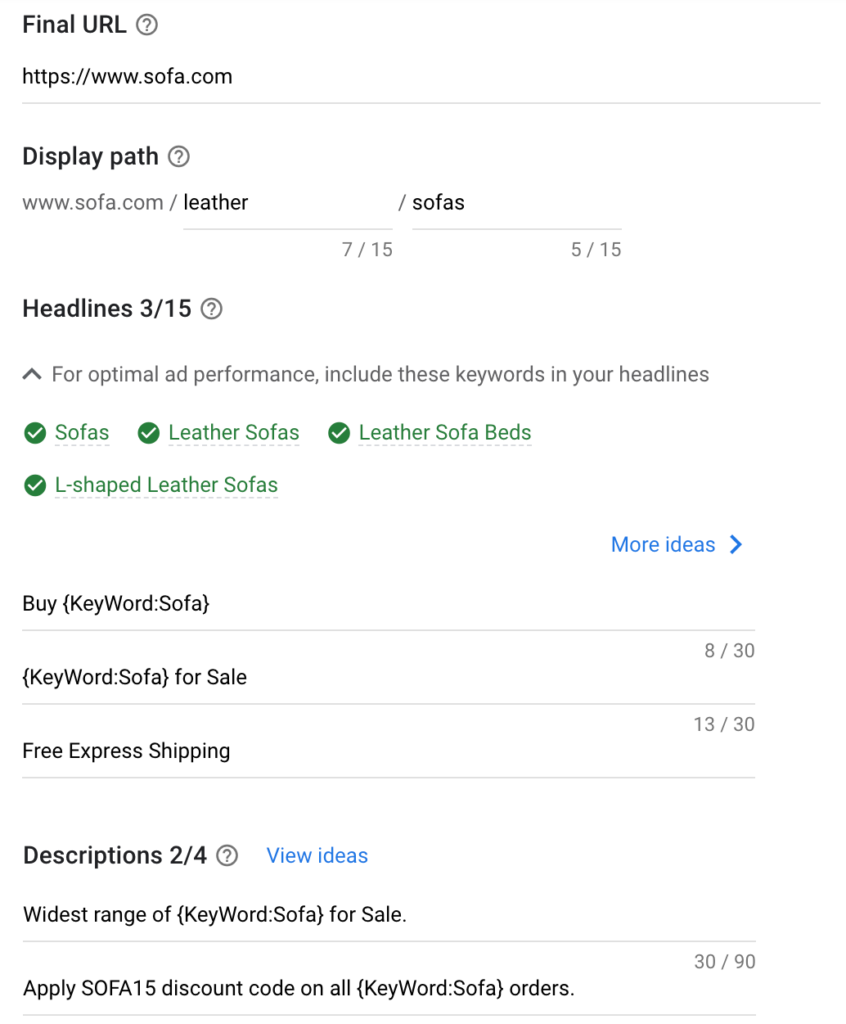
Google Ads will try to replace the code with one of your ad group keywords, i.e. “Leather Sofa Beds “, “Leather Sofas”, “L-shaped Leather Sofas”. When it can’t, it’ll use the word “Sofa”. Be aware that a user’s search term isn’t always the same as your keyword. Let’s say they search for “Leatherette sofa”
Here is how your Google ad looks when someone keys in your keyword then:
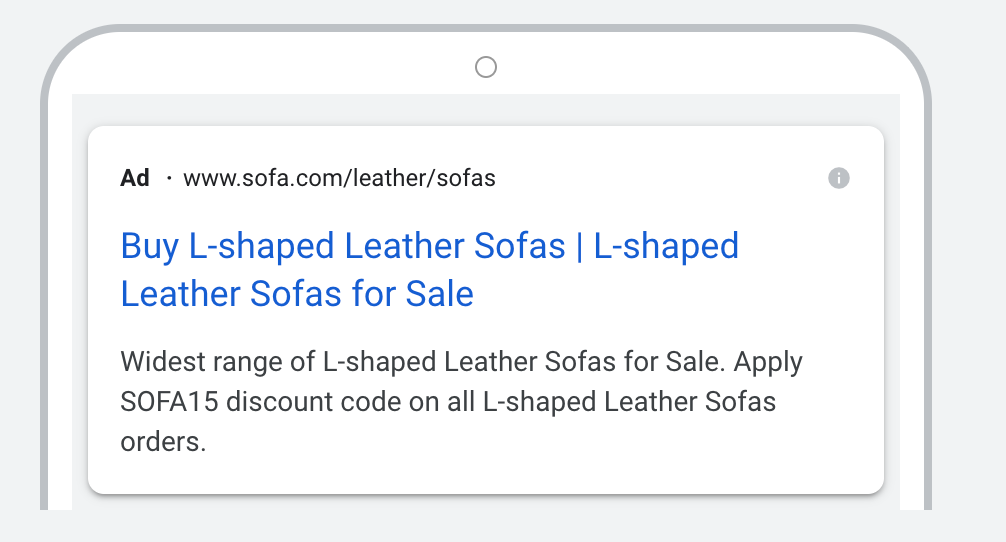
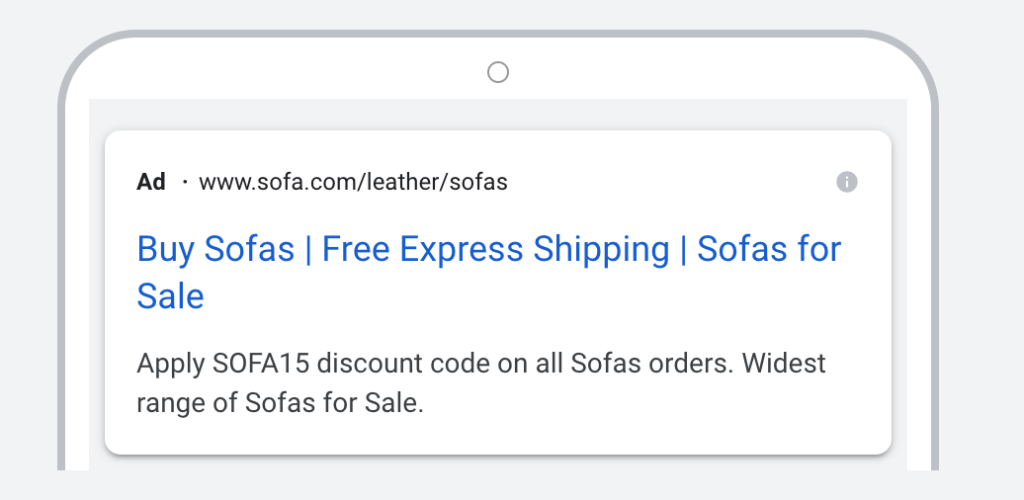
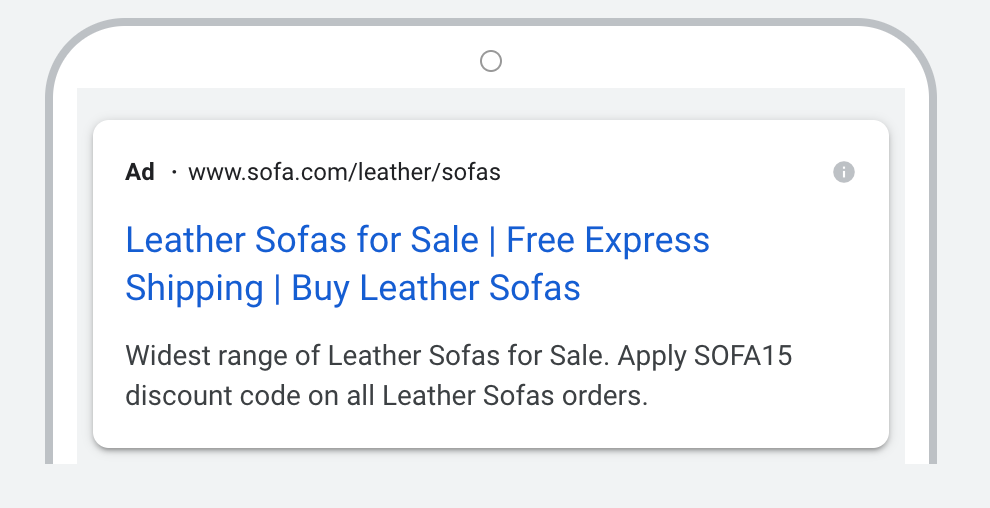
Google Ads Keyword Insertion Pros
Get closer to your customer’s requirements with dynamic keyword insertion to automatically offer more specifically what your ideal customer searches for. People will more likely click on a highly relevant, (dynamic) headline or description that matches what they need.
This dynamic setup feature saves you lots of time by generating logic-based ad copy semi-automatically, rather than you laboriously writing all ad copy variants manually for all relevant keywords in your list.
Google Ads Keyword Insertion Tips
- Be aware that Google imposes ad copy character limits. For headlines you get 30 characters and 90 for your descriptions. So if you’re targeting longer tail keywords, such as “Easy to Clean Reclinable L-shaped Leather Sofas”, this cannot show up in your headlines as it exceeds their character limits.
- Be aware of compliance limitations, such as trademark violations. So, if you bid on a competitor’s brand name or branded terms, you are infringing Google’s terms and conditions potentially. Avoid showing their trademark in your ad copy, as this could risk some costly legal issues. Such legal risks are easily avoided by using this feature in conjunction with a negative keyword list. Remember, keywords can be liabilities as well as assets.
- Insertion of keywords must make sense in the context of your other ad copy. Clunky messaging is unprofessional and off-putting. Misspellings can be avoided by the creation of a negative keyword
- Check when targeting singular or plural nouns and spellings that your copy is grammatically correct.
- You can choose between word cases, i.e. lower case, title case, or sentence case. E.g.
- leather sofa
- Leather Sofa
- Leather sofa
- DKI will use all keyword match types.
- Dynamic keyword insertion is only a feature for paid ad targeting, it is not an organic search tool.
Remember that personalisation is the key to speaking the language of your customer and giving them what they want, so you get more of what you want in your return on ad spend (ROAS). It is also a cost-saving aspect of campaign set-up.
This makes your keyword search preparation and customer segmentation essential aspects of campaign planning. DKI may seem like an added burden in campaign setup, but it is an invaluable aspect of ad targeting and increasing profitability. Once learned, it becomes an easy habit in setting up strong campaigns.
- Written by: Sam Nouri
- Posted on: October 15, 2022
- Tags: Google Ads