Your Ultimate Guide To Google Ads Audience Targeting & Audience Segments
What are Audiences or Data Segments?
Definition of Google ‘Audience’ and ‘Data Segment’
Audiences are groups of people who are categorised into ‘segments’ of a whole pool of people based on a variety of characteristics. These can be any combination of:
- personal characteristics, such as: age, location, income bracket, etc.
- interactions with your business
- interactions with other websites and businesses
- behaviours and searches across Google search engine and networks.
Audience Targeting is a powerful Google tool, which opens many doors to having your ads shown to your ideal audience.
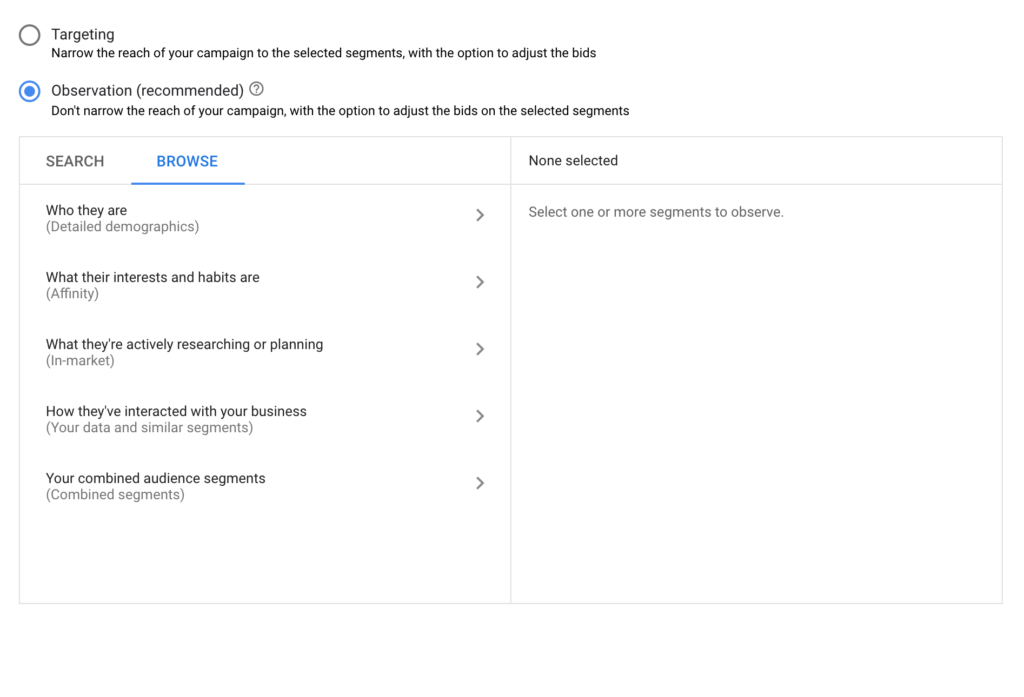
How To Improve on Your Audience Targeting
For Search, Display, Video and Hotel ad campaigns, spend time defining who your different audience groups are in terms of their interests, intentions and demographic details, as per Google choices for adding a defined audience groupings to your whole campaign or selected ad groups.
This takes getting into the mindset of your different types of customers. So, think about their leisure activities and spending priorities, e.g., watching or participating in sports, travelling, gadgetry and so on. Consider how they engage with you, for instance via website visits, app usage, or social media interactions. Once the differentiated characteristics of your audiences are selected, Google Ads then target those likely customers with your relevant ad.
You can take the guesswork out of this stage of campaign planning by harnessing your data for identifying your audience segments, in terms of their proven habits, such as website visit behaviours, their online search terms and so on. This helps you to show up at the right time, where they are looking for what you offer. The more data you can leverage, the better your targeting and the greater likelihood of starting out on a strong footing, creating virtuous circles of continual ad performance improvement. Of course, in real terms this means boosting sales even while making marketing budget savings, even while.
For examples of Google’s different audience segment types for your campaign set up, see their illustration of how audience segmentation works. Your preferred advertising mode can be selected in the left-hand panel, i.e.: search ad, display, video, hotel.
To “…make audience management and optimisation simpler…” Google has improved reporting capability for businesses. Now audience demographics, groupings (‘segments’) and exclusions has been consolidated into the ‘Audiences’ tab, in the left hand navigation area, for easier campaign set up, analysis and management. Also new terms have been applied for reporting on Google Ads performance to reflect professional marketing language and remarketing is simply ‘your data’.. Optimising your content has been brought together in the side navigation area, broken down into ‘topics,’ ‘placements,’ ‘display and video keywords’ and exclusions (drop down menu).
Segmenting - Categorising Target Audiences
Knowing your audience interests, tastes, behaviours and background is essential to targeting ad campaigns appropriately and managing your marketing budget. Pre-preparation for campaign delivery means making time to break down differentials between audiences, i.e., segmenting them. These can form ad groups for comparative analysis and incremental performance enhancement. Once you have sufficient statistics for analysing, you can break groupings down by what terms they’re actively using during searches, or even how they interact with your business, i.e., via apps, which social media content they respond to, if they are browsing websites, or have watched videos.
Effective granular audience targeting will boost success rates of your campaigns, as you learn where to focus your energies into personalising messages, channel delivery and content style, performance by reaching people browsing websites, using apps or watching videos. Read the personalised advertising policy (formerly known as interest-based advertising) to help improve the experience for users and advertisers alike.
For Display and Search ads, you can optimise ads in the following ways:
- ‘Affinity’
- ‘In market’
- ‘Demographics’
- ‘Custom Segments.’
- ‘Life events’
- ‘Data segments’
Timing is everything and your keywords are central to meeting your audiences when they are ready to buy in. Learn more from Google on maximising that ‘kerching’ moment.
For Video display ads, there is some overlap in set up choices, with the added extra of
Detailed Demographics, which allows you to harness data over time, looking at the bigger picture of your audience’s life, to speak to them about what is relevant to them at periods of life-change, such as: retirement, pregnancy, etc.
For Hotel advertising, data driven set ups are essential for gaining the edge over competitors. So, not only website visits and similar audiences, but customising combinations of categories, such as key life stages, age group, married status, lifestyle aspirations and so on.
Note: Shopping is not referred to on Google’s guidance page, but many variables still apply, but of course, you will be drilling into intents, e.g., in terms of seasonal purchases, men’s or women’s, children’s products, colour, size and so on. Learn more about Shopping ad improvement here.
So, we can see that prior campaign set-up is fairly involved, but once set up, on-going management will not be as intense in terms of time spent, albeit you will need a review schedule established for monitoring results. This pre-analysis and preparation will, however, save you excessive wastage of ad spend, by taking a scattergun approach to your customer base; Google’s filtering system improves your ad performance.
Getting Closer….
Check out Google’s complete list of potential audience categories and segmented targets here. Don’t be put off by the range of demographics, interests and intents to choose from; working their system ensures your campaign gets off to an impactful start. Audience targeting is an essential marketing campaign tool.
Here’s what you will see when setting up your ad groups:
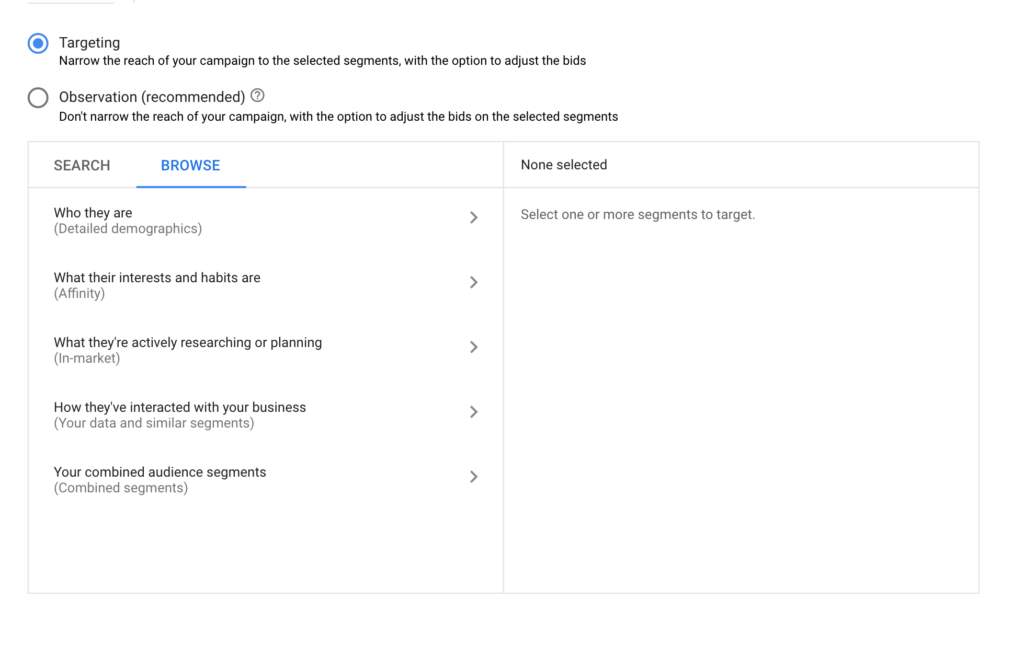
How Do You Use Google Ads Audiences?
There are several ways you can use Audiences when advertising on Google’s array of platforms and partner networks.
Target: Audience targeting allows you to serve your ads exclusively to specifically selected prospects or defined audiences.
Observe: Instead of targeting, you can choose to observe the performance of your selected audiences, with the option to bid up or down on them. This is a great advertising feature because it allows you to layer your audiences and gives you control over your budget, while you are still learning what works best.
Exclude: You can choose not to serve your ads to less responsive or irrelevant audiences and prospects by simply excluding them from your campaigns.
Ad copy customisation: You can use “if” functions and adjust your ad copy and message based on your audience preferences, so they will see a more personalised version of your ad. This offers the opportunity to get closer to your ideal buyer faster.
Using Affinity Segments
‘Affinity’ is about what your customers tend to be interested in and their habits; in this sense it helps you take a more fleshed out look at people’s lifestyles and aspirations to see whom your product or service could be relevant for. In setting these parameters, your selected groupings will have already demonstrated interest in topics related to your offering. These people are your warmer prospects, likely to be further down your sales funnel in terms of searches and purchases they have made previously.
Advertisers will be looking at affinity segments for Search, Display and Video advertising campaigns, but are also important for Gmail and Display and Video 360.
For building your audience profiles and segments as a team collaboration, or offline, Google allows you to download the full list of affinity categories in CSV format.
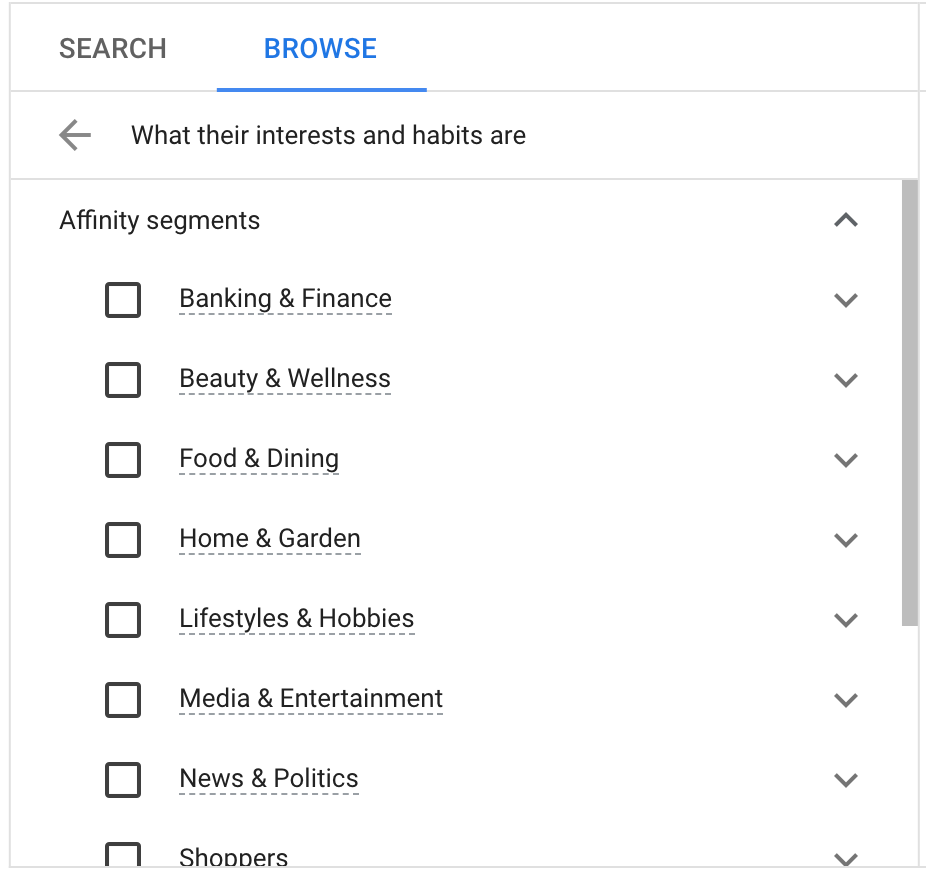
In-Market Segments
This is also known in the marketing profession as ‘interest category marketing.’ In-Market Segments is significant when there is evidence that a person is ‘in the market’ to buy your product or service line, e.g., a user is browsing right now through home improvement web content, and you sell kitchen equipment and makeover services. Because you have used the keywords they are using, or very similar, your ad will display at that perfect moment to pique their interest.
In this sense these segments are signalling intention to buy and allow Google advertisers to maximise conversions from likely buyers. In-market consumers will be those close to making purchasing decisions, following research.
However, this categorisation is useful for those looking to hook warm prospects who have demonstrated interest in the past, as well as those in the process of researching right now.
Google’s background on in-market audience strategies is very useful. It is also worth knowing that you can access a full list of in market audiences by downloading this CSV
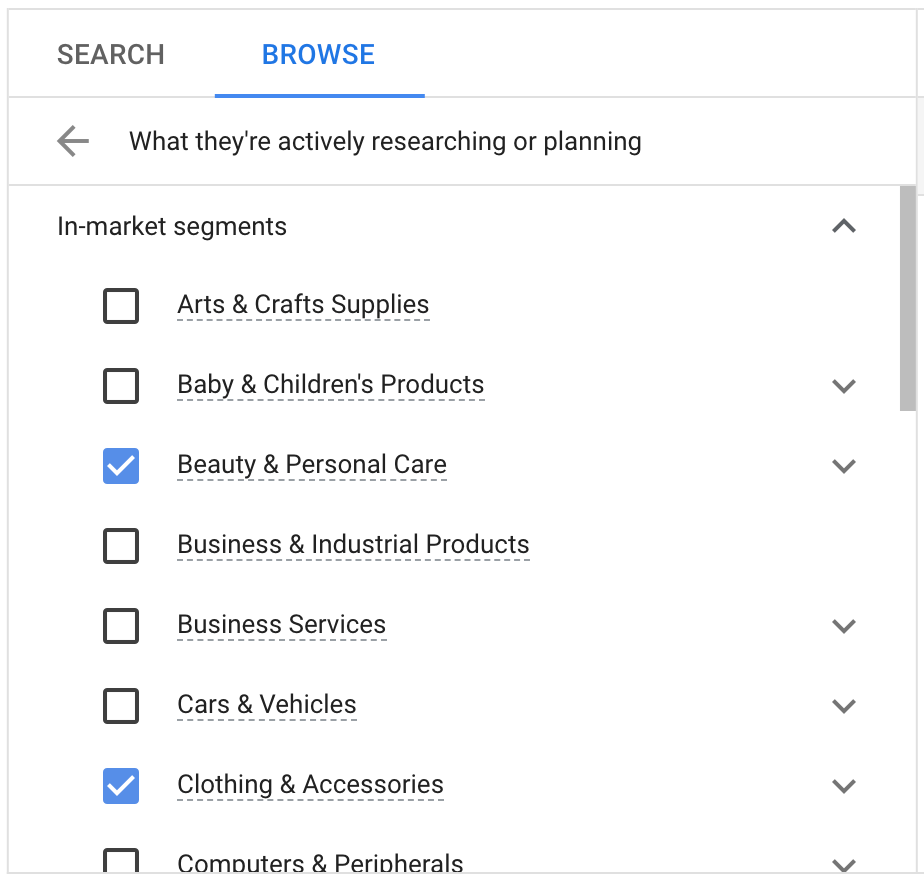
Demographic Detail / Demographics
Demographics are commonly understood as the obvious groupings based on gender, age, parental status, location, students, retirees, or other specific characteristics. Advertisers can segment according to such population traits.
Google offers an ‘off the shelf’ list of categories in a downloadable CSV file. Note that certain categories, such as Gender, Age, etc. will be segments for Display, Video and Gmail campaigns only; household income is only available in selected countries. There are limitations which need to be borne in mind when establishing purposes of your campaigns; thus, Google tells us: “Demographic targeting is not supported in Shopping campaigns.” However, in your product data feed, there can be work-arounds, such as gender or age oriented products. The different ad types allow for targeting in different ways, so for instance Google Search demographics allow for age groups, gender and household income by location, according to the criteria for each in this link.
For even more detailed Demographics, write your own list of significant characteristics, or check out Google’s supporting information here.
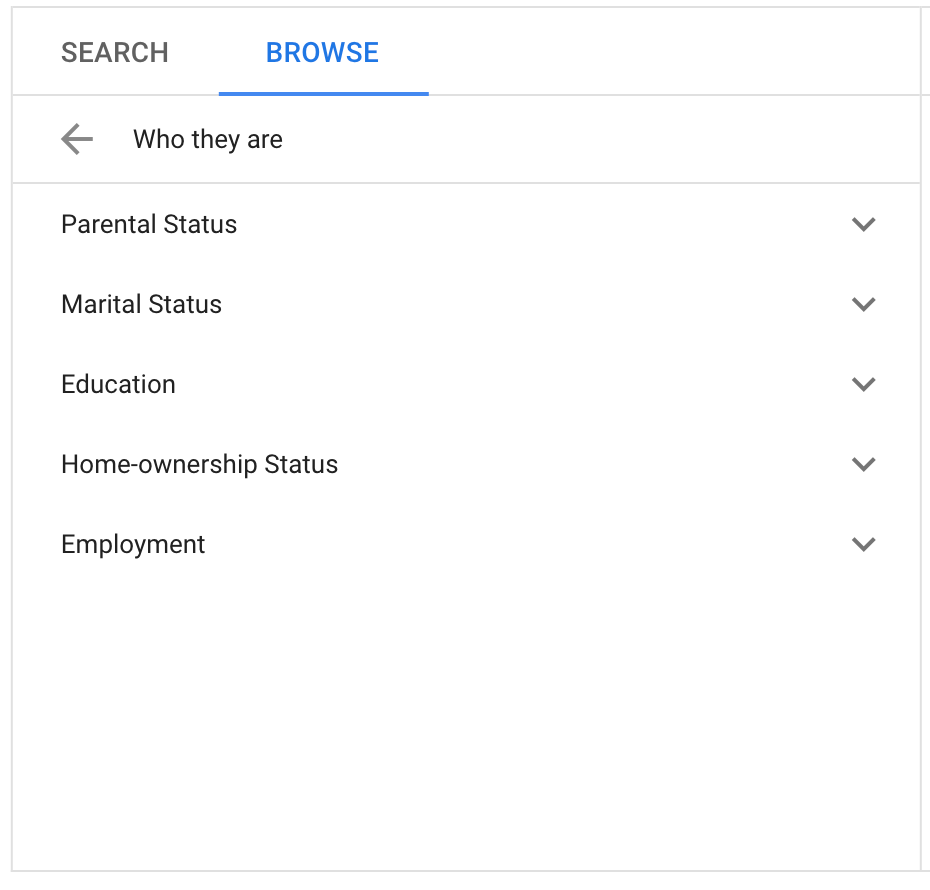
Life Event
Working through Life Event parameters is about speaking to your customers at their key stages of life, e.g., marriage, menopause, divorce, new home or job, etc. So, when advertising on YouTube, Gmail or Display, you can generate interest in relevant offers when audiences hit important milestones, so content for associated products, such as champagne for parties, gifts for baby showers, retirement commemorative gifts and so on will show up when users view related videos, blogs or shopping ads, for instance.
Because such significant life events do not happen regularly, these audiences are a particular niche compared to those audiences targeted via Affinities, for instance. Nevertheless, because of their unique significance, these segments can be larger than your ‘In-Market’ segments. Each have value to your business, however, your decision in terms of value is reflected in your bid. If you are looking to attract sales in higher ticket items, then Life Events can be significant, as can In-market, if for instance the user is pricing up mortgages, or has just moved house and is looking at upgrading their kitchen.
Custom Intent Segments
How you determine ‘Custom intent segments’ will depend upon your planned business goals and ‘affinity’ variables, as well as by integrating recent data on intent-based behaviours and purchase aspirations. This tool using machine-learning is time-saving and useful particularly for complex marketing campaigns.
Parameters set here, for your Display, Discovery, Gmail and Video ad campaigns, allow you to reach your ideal audience grouping by entering more technical variables, such as keywords, specific URLs for landing pages, or business app links. You can also target a specific outcome, such as hitting a landing page, or gaining exposure for verticals.
This tool ensures your ads appear for those people who are searching on your keywords – or close enough terms to yours, depending upon keyword category – or they will be on pages, apps or videos that are relevant to your offering.
This is a semi-automated advertising strategy, which infers campaign goals and bidding strategy, then chooses a market segment according to one of the following purposes:
- Reach
- Consideration
- Performance
Auto-created segments are available in English, French, German, Spanish, Portuguese and Italian; watch this space for developments. Meantime, here is some further learning from Google on custom intent audiences if you are still not ready to dive in.
Your Data Segments (Formerly ‘Remarketing’)
‘Data Segments’ has replaced Google’s ‘remarketing’ option. Your selected parameters help you reach potential customers who have already interacted with your business, for instance via:
- Web page or app visits to view your products or services
- Customer Match i.e., reaching customers based on data demonstrating a customer’s defined position in the sales process, where they have shared information with you about themselves, on- or off-line, such as contact information
Learn more about your data segments to re-engage your customers across Search, Shopping, Gmail, YouTube and Display ads, if still unclear on setting your parameters here.
Using your data to create segments will help you serve your ads to people who are most interested in your business or who are actively looking for your brand or have engaged with your business.
You can for instance target your recent visitors by time; those who have visited your website over the past 7 or 30 days. You can also create your segments based on users’ activity or engagement with your business; Add a product to cart, Initiated Check Outs, watched a video on YouTube, or user is already a part of your existing customer list or a subscriber, and many more.
Using your data segments play a key role within your remarketing campaigns as you can substantially invest in advertising to these warmer audiences who are more likely to convert.
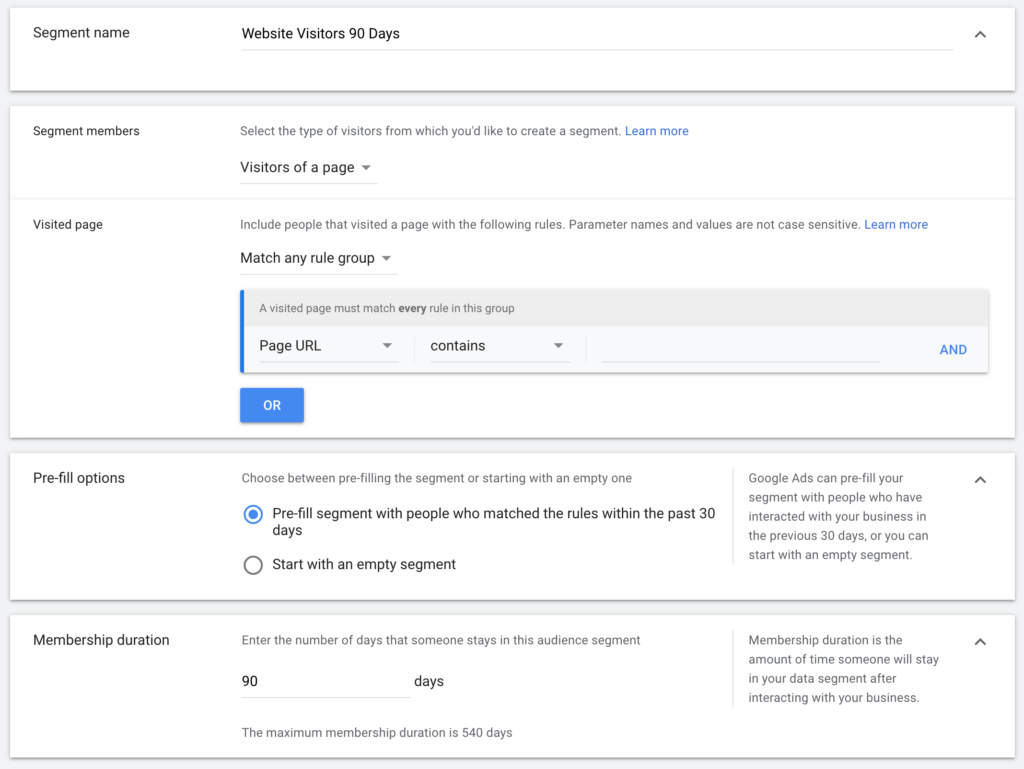
Enticing Similar Segments
If you’ve been advertising on Social Media platforms, such as Facebook, you might be familiar with ‘lookalike’ audiences. Similar Segments on Google work in the same way by allowing automatically created similar audience segments, using your existing data segments to find you new, potential customers. These similar segments share the interests of your warm prospects.
Of course, this option only becomes available once you have been advertising on Google for some time, after which time it will have aggregated similar audience data, as this tool needs pre-existing data to refer to.
Its value as a strategy lies in it taking the guesswork out of finding new prospects. Machine learning observes what your audiences have in common to identify like-minded customers, who may convert in ways your previous buyers have done. The algorithms will account for topics customers share an interest in and websites or apps they visit. This strategy leverages your warm leads to boost your campaign returns, based on strong data. It will help drive users to your online assets, with good prospects for converting into buyers.
“Google Ads compares new users to the data and customer segments that you provide, and automatically updates similar segments for relevancy. To avoid overlap, your original segment is automatically excluded from your similar segment”
Dynamic Prospecting
Dynamic prospecting offers a way to power-up “...your feed-based dynamic remarketing to reach new users with your high-performing products.” In other words, your data feed on audience responses to your online presence, be that websites, ads, or apps, will inform on-going impression of product priorities, focussing more heavily on popular product lines.
Whereas dynamic remarketing was more about extracting maximum value from your existing customers, dynamic prospecting targets new users to find your hottest prospects, based on intents demonstrated. This takes the guesswork out of which content seems to be working for new customer acquisition. This is a great option for newbie advertisers or when you are shifting focus to find new buying segments, for whom you do not yet have data to build on.
Google machine learning is, therefore, a fantastic tool to leverage, which frees you up from weighing up the mind-boggling array of variables at play, which of course, are forever shifting, depending upon market conditions for different audiences. Google bots automatically analyse your feed to predict in real time which items your potential customers are looking for. Thus: “Using historical feed performance and user behaviour, dynamic prospecting predicts which new users are most likely to perform well for items in your feed.”
These smart tools then identify significant linkage between your products online and user intent. This level of statistical sophistication would be beyond the best of your marketing teams and offers real advantages for pivoting almost immediately to hot market segments. Google’s AI can match statistically significant relationships against specific demographics, continually learning as your campaign remains live. Relevant ad content creation has never been easier…
Products in your data feed are automatically evaluated by Google’s algorithms (system instructions), which then select your ad content “…based on performance, relevance, and other factors to determine which ones are most likely to lead to conversions.”
We highly recommend Smart Display Campaigns for dynamic prospecting and filling your sales funnel, since they can simplify the otherwise incomprehensible calculus for prioritising variables. Dynamic data on users who have demonstrated intent, however indirect that might be, means these people will be automatically combined with prospecting users for effective full-funnel setup.
A good example here is the London hotel owner. A prospect is checking out the city’s attractions and leisure opportunities. Dynamic prospecting means that each of these relevant searches function as signals of intention to visit and even stay in London imminently. Google’s algorithms will therefore calculate the likelihood of success of displaying your hotel’s ad. As they will be more likely to convert into a booking, your ad will be displayed for them.
Bidding For Segments Across Multiple Ad Campaigns
When you target the same traffic across an array of campaigns, Google tells us: “… the auction will select the one with the highest effective bid.” This is how that works…E.g., Campaign A and Campaign B both target a particular shoe line in a user locality.
Your base bid for Campaign A is £2, with a 100% bid multiplier for an audience segment.
For Campaign B your base bid is £5 with no multiplier.
Campaign B will succeed for your 10,000 impressions, even though no segment bid adjustment applies.
Setting up and managing multiple ad campaigns can feel anxiety provoking and overwhelming at worst, given your objective to get the maximum results for the minimum investment. However, the beauty of deploying an array of campaigns is that where there are elements of uncertainty, these can become a split-testing opportunity, checking results of similar campaigns, with slightly different variables. Monitoring results is crucial for ensuring you are continually improving returns on ad investment, then implementing lessons from your scheduled analysis.
The Big Picture
While you may always wonder whether you are getting campaigns right, remember that as your business constantly evolves, so too will your marketing campaigns. The key is to systematise campaigns, monitor the impacts of tweaks and shifts in focus, then to feed your findings back into implementation. Remember, it is easy to fall into hyper-vigilance of one’s own performance; to keep a perspective, we recommend you always remember to employ tactics that involve keeping an eye on your competitions’ performance too. Then you will be keeping up, or even better, out-competing other advertisers in your niche.
There is always the out-sourcing option too, be that during your campaign set up phase or for on-going metrics monitoring and optimisation. If any of this just feels unworkable to overwhelming right now, why not schedule a consultation, or drop us a line for us to get in touch. We can take the pressure and hassle out of getting your Google audience targeting. We will ease your burden, showing you just how much easier we can make the process of setting-up or managing your Google Search and Shopping campaigns, while you have the peace of mind of knowing that your advertising budget is in the safe-hands of experts with over a decade in the online marketing business.
- Written by: Sam Nouri
- Posted on: April 18, 2022
- Tags: Google Ads